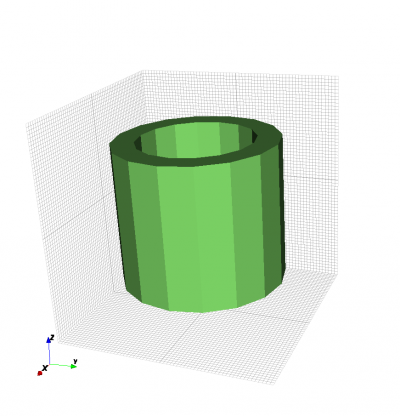Cylindrical Shell
From openEMS
Description
A cylindrical shell is created by the command:
CSX = AddCylindricalShell(CSX, propName, prio, start, stop, rad, shell_width, varargin)
with the following parameters:
- CSX: default first argument, containing the CSXCAD data structure
- propName: name of the (previously defined) property (e.g. a metal or material)
- start, stop: [x y z] coordinates of the start and end points of the cylinder central axis
- rad: radius of the cylinder
- shell_width: width of the cylinder shell
- varargin: a key/value list of primitives variable arguments
Note:
- The inner radius of this shell is: rad – shell_width/2
- The outer radius of this shell is: rad + shell_width/2
See also
Example
- Create a cylindrical shell with radius 30 drawing unit and shell thickness of 5 drawing unit .
CSX=AddMaterial(CSX,'plexi_shield'); CSX=SetMaterialProperty(CSX,'plexi_shield','Epsilon',2.22); start=[0 0 -40 ]; stop=[0 0 40 ]; CSX=AddCylindricalShell(CSX,'plexi_shield',5,start,stop,30,5);