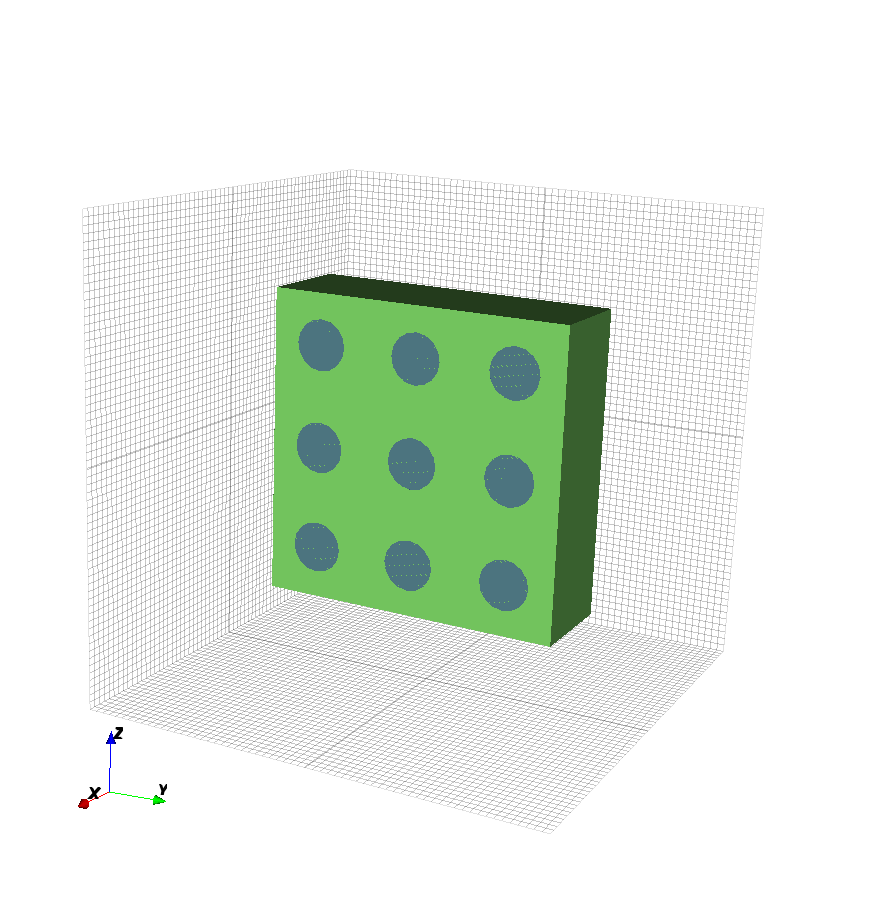Metal sheet with cylindrical holes
From openEMS
A holey metal sheet is easily created by combining a metal box and several air cylinders. Here it is important that the priority of the air cylinders is higher than the priority of the metal box. Only 3 steps are necessary to achieve this structure:
- define the materials for metal and air
- add a metal box with AddBox(), set the priority to 1 (lowest priority)
- add air cylinders with coordinates that they are completely going through the metal sheet, set the priority to 2 (higher than 1)
The matlab code for a metal sheet with 3x3 holes will be:
% define materials
CSX = AddMaterial( CSX, 'Air' );
CSX = SetMaterialProperty( CSX, 'Air', 'Epsilon', 1, 'Mue', 1 );
CSX = AddMetal(CSX,'metal'); %create PEC with propName 'metal'
% define structure
CSX = AddBox(CSX,'metal',1,[-100 -300 -300],[100 300 300]);
for y=-1:1
for z=-1:1
CSX = AddCylinder(CSX,'Air',2,[-100 y*200 z*200],[100 y*200 z*200],50);
end
end