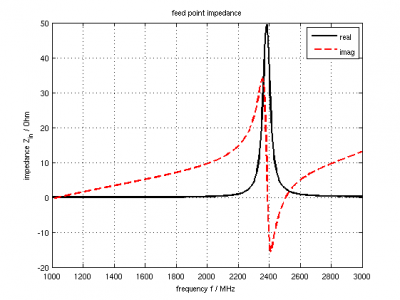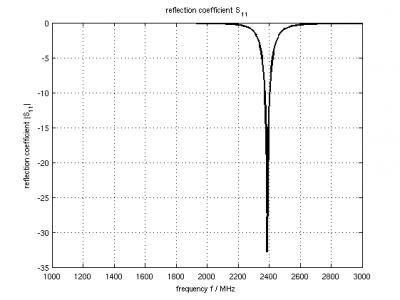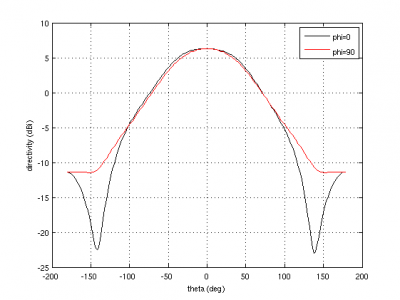Tutorial: Simple Patch Antenna
From openEMS
- Download the latest matlab file using Github: Simple_Patch_Antenna.m
- Simulation Time: < 1 min
We will cover in this tutorial:
- setup patch, substrate and ground
- setup a lumped feeding port
- adding a near-field to far-field (nf2ff) box
- calculate the S-Parameter of the antenna
- calculate and plot the far-field pattern
Contents |
First Steps
- Install and verify your openEMS installation: Tutorial: First Steps
Matlab Simulation Script
- Start the script within an empty environment:
close all clear clc
- Setup the physical constants and antenna parameters
physical_constants; unit = 1e-3; % all length in mm % patch width in x-direction patch.width = 30; % resonant length % patch length in y-direction patch.length = 40; %substrate setup substrate.epsR = 3.38; substrate.kappa = 1e-3 * 2*pi*2.45e9 * EPS0*substrate.epsR; substrate.width = 60; substrate.length = 60; substrate.thickness = 1.524; substrate.cells = 4; %setup feeding feed.pos = -5.5; %feeding position in x-direction feed.width = 2; %feeding port width feed.R = 50; %feed resistance % size of the simulation box SimBox = [200 200 100];
- Setup FDTD parameters, excitation signals & boundary conditions
f0 = 2e9; % center frequency fc = 1e9; % 20 dB corner frequency FDTD = InitFDTD('NrTS', 30000 ); FDTD = SetGaussExcite( FDTD, f0, fc ); BC = {'MUR' 'MUR' 'MUR' 'MUR' 'MUR' 'MUR'}; % boundary conditions FDTD = SetBoundaryCond( FDTD, BC );
- Setup the CSXCAD mesh
max_res = c0 / (f0+fc) / unit / 20; % cell size: lambda/20 CSX = InitCSX(); %create fixed lines for the simulation box, substrate and port mesh.x = [-SimBox(1)/2 SimBox(1)/2 -substrate.width/2 substrate.width/2 -patch.width/2 patch.width/2 feed.pos]; mesh.x = SmoothMeshLines( mesh.x, max_res, 1.4); % create a smooth mesh between specified fixed mesh lines mesh.y = [-SimBox(2)/2 SimBox(2)/2 -substrate.length/2 substrate.length/2 -feed.width/2 feed.width/2 -patch.length/2 patch.length/2]; mesh.y = SmoothMeshLines( mesh.y, max_res, 1.4 ); %create fixed lines for the simulation box and given number of lines inside the substrate mesh.z = [-SimBox(3)/2 linspace(0,substrate.thickness,substrate.cells) SimBox(3)/2 ]; mesh.z = SmoothMeshLines( mesh.z, max_res, 1.4 ); CSX = DefineRectGrid( CSX, unit, mesh );
- Setup the geometry
%% create patch CSX = AddMetal( CSX, 'patch' ); % create a perfect electric conductor (PEC) start = [-patch.width/2 -patch.length/2 substrate.thickness]; stop = [ patch.width/2 patch.length/2 substrate.thickness]; CSX = AddBox(CSX,'patch',10,start,stop); % add a box-primitive to the metal property 'patch' %% create substrate CSX = AddMaterial( CSX, 'substrate' ); CSX = SetMaterialProperty( CSX, 'substrate', 'Epsilon', substrate.epsR, 'Kappa', substrate.kappa ); start = [-substrate.width/2 -substrate.length/2 0]; stop = [ substrate.width/2 substrate.length/2 substrate.thickness]; CSX = AddBox( CSX, 'substrate', 0, start, stop ); %% create ground (same size as substrate) CSX = AddMetal( CSX, 'gnd' ); % create a perfect electric conductor (PEC) start(3)=0; stop(3) =0; CSX = AddBox(CSX,'gnd',10,start,stop);
- Setup the feeding port as a lumped port with 50 Ohms
start = [feed.pos-.1 -feed.width/2 0]; stop = [feed.pos+.1 +feed.width/2 substrate.thickness]; [CSX port] = AddLumpedPort(CSX, 5 ,1 ,feed.R, start, stop, [0 0 1], true);
- Add a nf2ff box
SimBox = SimBox - max_res * 4; %reduced SimBox size for nf2ff box [CSX nf2ff] = CreateNF2FFBox(CSX, 'nf2ff', -SimBox/2, SimBox/2);
- Create simulation folder
- Write xml simulation file
- Visualize the Geometry using AppCSXCAD
- Run openEMS
%% prepare simulation folder Sim_Path = 'tmp'; Sim_CSX = 'patch_ant.xml'; [status, message, messageid] = rmdir( Sim_Path, 's' ); % clear previous directory [status, message, messageid] = mkdir( Sim_Path ); % create empty simulation folder %% write openEMS compatible xml-file WriteOpenEMS( [Sim_Path '/' Sim_CSX], FDTD, CSX ); %% show the structure CSXGeomPlot( [Sim_Path '/' Sim_CSX] ); %% run openEMS RunOpenEMS( Sim_Path, Sim_CSX );
Post-Processing
- Read in port voltages and currents
%% postprocessing & do the plots freq = linspace( max([1e9,f0-fc]), f0+fc, 501 ); port = calcPort(port, Sim_Path, freq);
- Calculate & plot antenna input-impedance
Zin = port.uf.tot ./ port.if.tot; s11 = port.uf.ref ./ port.uf.inc; P_in = 0.5 * port.uf.inc .* conj( port.if.inc ); % antenna feed power % plot feed point impedance figure plot( freq/1e6, real(Zin), 'k-', 'Linewidth', 2 ); hold on grid on plot( freq/1e6, imag(Zin), 'r--', 'Linewidth', 2 ); title( 'feed point impedance' ); xlabel( 'frequency f / MHz' ); ylabel( 'impedance Z_{in} / Ohm' ); legend( 'real', 'imag' );
- Calculate & Plot S-Parameter and accepted power
% plot reflection coefficient S11 figure plot( freq/1e6, 20*log10(abs(s11)), 'k-', 'Linewidth', 2 ); grid on title( 'reflection coefficient S_{11}' ); xlabel( 'frequency f / MHz' ); ylabel( 'reflection coefficient |S_{11}|' ); drawnow
- Calculate & Plot antenna parameter & radiation pattern
%% NFFF contour plots %%%%%%%%%%%%%%%%%%%%%%%%%%%%%%%%%%%%%%%%%%%%%%%%%%%% %find resonance frequency from s11 f_res_ind = find(s11==min(s11)); f_res = freq(f_res_ind); % calculate the far field at phi=0 degrees and at phi=90 degrees disp( 'calculating far field at phi=[0 90] deg...' ); nf2ff = CalcNF2FF(nf2ff, Sim_Path, f_res, [-180:2:180]*pi/180, [0 90]*pi/180); % display power and directivity disp( ['radiated power: Prad = ' num2str(nf2ff.Prad) ' Watt']); disp( ['directivity: Dmax = ' num2str(nf2ff.Dmax) ' (' num2str(10*log10(nf2ff.Dmax)) ' dBi)'] ); disp( ['efficiency: nu_rad = ' num2str(100*nf2ff.Prad./real(P_in(f_res_ind))) ' %']); % normalized directivity as polar plot figure polarFF(nf2ff,'xaxis','theta','param',[1 2],'normalize',1) % log-scale directivity plot figure plotFFdB(nf2ff,'xaxis','theta','param',[1 2]) % conventional plot approach % plot( nf2ff.theta*180/pi, 20*log10(nf2ff.E_norm{1}/max(nf2ff.E_norm{1}(:)))+10*log10(nf2ff.Dmax)); drawnow %% disp( 'calculating 3D far field pattern and dumping to vtk (use Paraview to visualize)...' ); thetaRange = (0:2:180); phiRange = (0:2:360) - 180; nf2ff = CalcNF2FF(nf2ff, Sim_Path, f_res, thetaRange*pi/180, phiRange*pi/180,'Verbose',1,'Outfile','3D_Pattern.h5'); figure plotFF3D(nf2ff,'logscale',-20); E_far_normalized = nf2ff.E_norm{1} / max(nf2ff.E_norm{1}(:)) * nf2ff.Dmax; DumpFF2VTK([Sim_Path '/3D_Pattern.vtk'],E_far_normalized,thetaRange,phiRange,'scale',1e-3);
Results
Suggested Enhancements
- Use the one-third/two-third method to enhance thin-metal accuracy
- 3D radiation pattern plot (included in openEMS/matlab/examples/antennas/patch_antenna.m)
- create a patch array (included in openEMS/matlab/examples/antennas/patch_antenna_array.m)